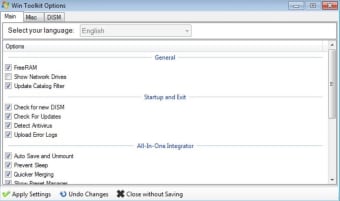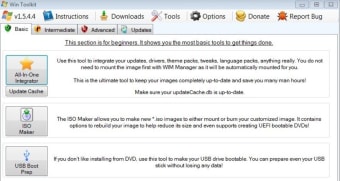Create custom Windows installations
Win Toolkit is a free tool for PC devices that was made by a developer who goes by the name Legolash2o. It is a Windows utility that helps users create custom Windows installations for their computers. It allows them to modify image files with various add-ons to suit their needs.
There are various tools like Optimizer that let users tweak and configure Windows. On the other hand, Win Toolkit is a program that allows you to make changes even before installation. With it, you will be able to integrate language packs, themes, updates, and many more to your Windows installer.
How do I use Win Toolkit?
Win Toolkit's functions are divided into four main sections. The Basic tab features the All-In-One Integrator, letting you add components like updates and themes to your custom installer. Use the ISO Maker tool to create a bootable image file from a disk. If you prefer to use a USB flash drive, you can opt for the USB Boot Prep instead.
In the Intermediate tab, use the All-In-One Disk Creator to include both x86 and x64 images in your ISO file. Unattended Creator helps you create unattended installations, while you can manage image files with WIM Manager. Next, the Advanced tab has the Component Removal tool for unwanted apps and features, and the WIM Registry Editor to let you modify Windows' registry beforehand.
Lastly, use the Update tab to check for the latest and up-to-date versions of Windows, or integrate an update tool in your custom installations. Keep in mind, though that Win Toolkit is a program that is primarily meant for advanced and experienced users. Its steep learning curve will be a challenge to beginners and can cause issues if used improperly.
Tailor-made Windows installation
All in all, Win Toolkit is a great tool for users who want to create custom installations of Windows that suit their specific needs and requirements. It provides an added level of control and flexibility in creating a lean and purpose-built version of Windows, without any unnecessary features and components. This one is for all you tinkerers out there.